Securely upload your files to our office using Hightail. Click on the image below to start uploading your data to our office.
Are you sending us a copy of your QuickBooks Backup File?
Below are instructions for how to create a Backup File of your QuickBooks company file.
Instructions if you have not created a backup of your QuickBooks file.
- Open your QuickBooks company file
- Click File and select Create Backup
- Select Local Backup and click Next
- Select Browse to see where you will save your Backup file. (This is very important since you will need to remember the location when you are ready to upload your file to our office.) It might be the simplest if you select to save your Backup file to your Documents. You can always move it to the correct folder later. If you have a normal location where you always backup your file that is fine.
- Once you have selected where you want to save your Backup file, click OK.
- Select Save it Now and click Next.
- A window will pop up Save Backup Copy showing you once more where you are saving the Backup and what the File Name will be saved as. If you are happy with this click Save.
- A window will pop up showing the Backup being saved.
- Once the Backup is complete another window will pop up verifying this.
Instructions for Uploading your files to our office using Hightail.
- Click on the Hightail link above or click here to upload your files.
- You have a few options for how to upload your files.
- You can drag and drop your files onto the box as stated.
- Or you can click on My Computer and select the file or files which you want to upload
- Once a file is selected it will show up on the right hand side of the screen.
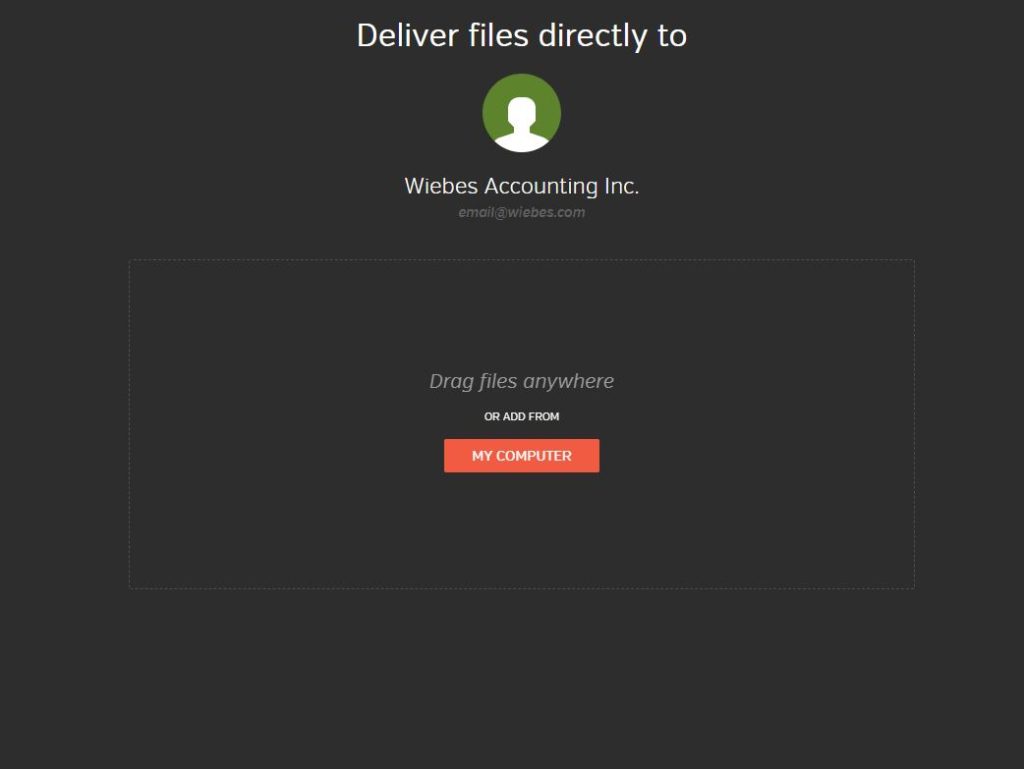
- Enter your Email Address
- Enter your Subject Line (ex. 2016 tax files for – Client Name)
- Enter your Message (ex. if you have any additional notes or information to send to our office you can include it here)
- Press Send.
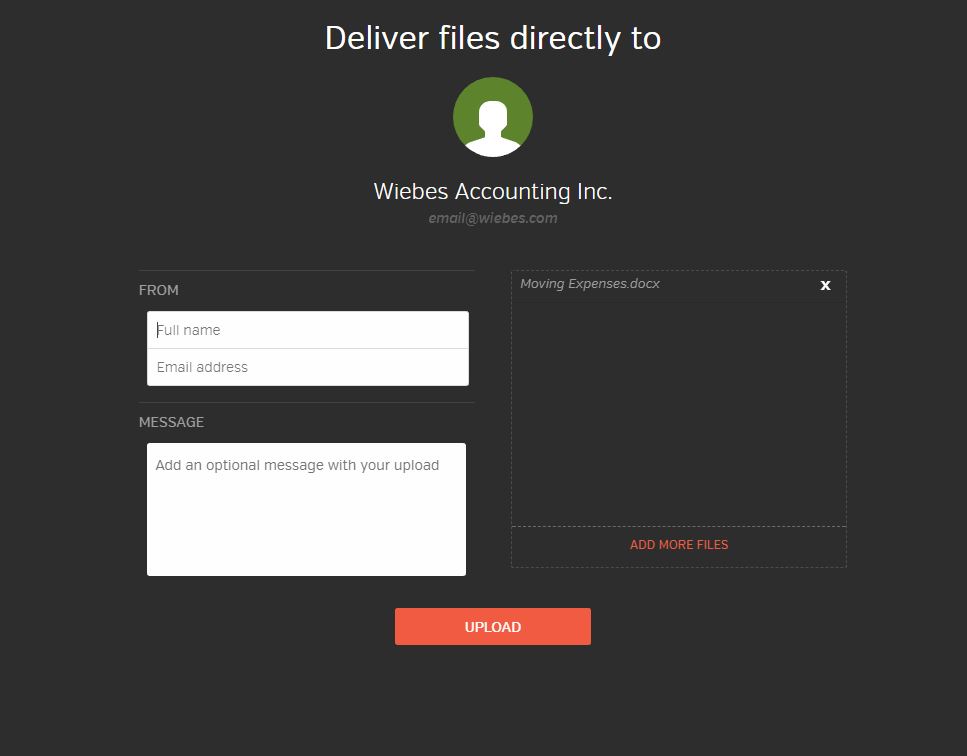
Once your file has been successfully upload you will see a box as shown below. If you are uploading larger files or a QuickBooks backup file it may take a little while. It’s very important that you wait to close your web browser until you see this message as shown below.
If you have any questions or trouble uploading your files please send us an email or phone our office. (204) 937-4500



